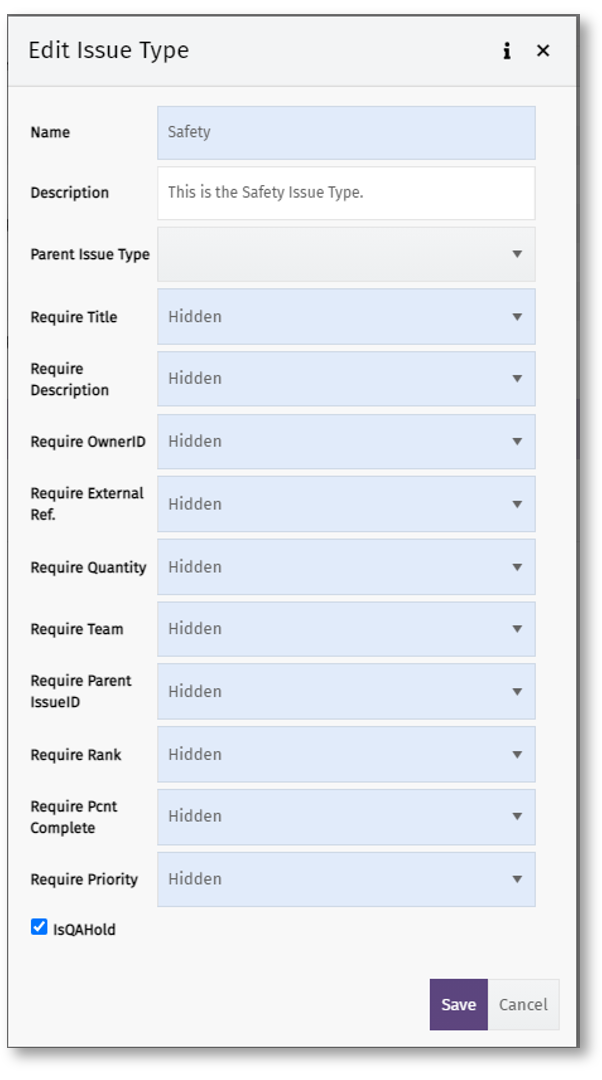IIoT Connectivity (Industrial Internet of Things)
MESTEC IIoT enables on-premise Production Counts, Asset Status Changes, Environment Variables, Process Parameters and more to be communicated to MESTEC and processed in real-time.
With multiple IIoT projects already underway, an example of the business challenges that can now be taken on include:
Text alerts on exceeding process parameter limits
Dashboard(s) to display temperature and pressure against expected values
Real time machine status data:
Improved OEE
Automated status changes in MESTEC

ASC (Access Supply Chain) Interfacing
Version 6 introduces closer integration with Access Supply Chain (ASC) through ASC API tables.
NetSuite Integration
Version 6 sees the introduction of the new MESTEC/NetSuite interfacing capability via the NetSuite public API.

RCCP (Rough Cut Capacity Planning)
In this release we bring you our new Rough Cut Capacity Planning tool. This provides you with a framework to analyse longer term demand vs capacity based on the orders, workflows and resources configured within MESTEC.
You also have the ability to manipulate different scenarios of capacity and demand, helping you to identify any potential resource constraints well in advance and see the effect of resource capacity changes (e.g. new machines), look at longer term forecasted volume or demand changes (e.g. new products / promotions).
Capacity Scenarios
Build as many capacity scenarios as you wish for configurable periods by:
- Importing capacity (including shifts) from APS module
- Importing from a spreadsheet
- Manually manipulating data directly in MESTEC
Capacity calculations take into account the effect of spreading demand across a range of machines with different efficiencies.
Demand Scenarios
Build future forecasted demand scenarios for specific products / workflow types by:
- Importing from a spreadsheet
- Manually manipulating within MESTEC directly

Analyse – Capacity Utilisation
Select the forecast /orders you want to analyse vs the resources you need to see capacity utilisation.

Analyse – Capacity
Select the orders / forecast vs the resources you want to analyse and see their effect on overall capacity vs demand. See the breakdown of demand based on product hours and quantity to see where pinch points are coming from.

Issue Tracking Improvements
Version 6 brings with it a more powerful issue tracking tool, which now has the capabilities to directly control stock / works orders.
Issue types can be configured with different profiles so that essential information is gathered depending on the requirement. e.g. for quality issues vs safety issues vs maintenance issues.
Issue changes and items linked are now revision controlled, so that history can be retrieved.
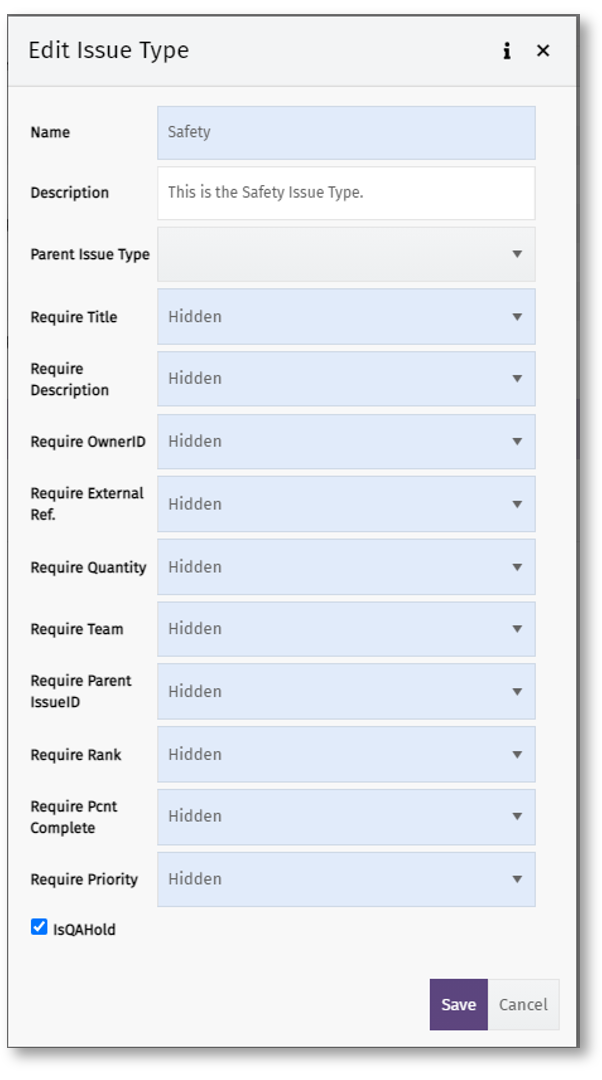 QA Hold Issues
QA Hold Issues
The issue tracker now can be used to actively control items / works orders.
Is QA Hold Issue
If an issue type is designated IsQaHold (see above), this allows the following choices that can be configured on an issue by issue basis:
 Item
Item
If the Issue raised is linked to specific item / specific group of items, these items will be placed on hold if they are not in WIP, or blocked from being booked onto in the workstation if they are in WIP. To release the hold, either remove the link or close the issue.
Job
If the issue is linked to a specific job / group of jobs these jobs will be placed on hold. When the link is removed or the issue is closed the job will be released again.
Job Operation
If the issue is linked to a specific job operation within a job, this job operation will be placed on hold (e.g. if the job is currently at op10 and you want it to be able to continue to op90 but no further, you can link the issue to op90). If you remove the link or close the issue, the job operation will be taken off hold.
Node
If the issue is linked to a specific node(s) within a workflow, all job operations for this node across all active jobs will immediately be placed on hold. In addition, for any new jobs created using this workflow the relevant job operations will be put on hold. If you remove the link or close the issue all related job operations will be taken off hold.
Item operation
If the issue is linked to a specific item operation (e.g. where you have a serialised job where only one item on the job is at fault) the operator will be prevented from booking onto this operation for this item within the workstation. If you remove the link or close the issue this will be removed off hold.
Note on auto release
Note that in all of the scenarios above, items will only be reverted to being off hold if the hold status is still linked to the issue i.e. it will never automatically release if the entity does not have a hold reason ‘linked to QA Issue’. If multiple issues are linked to one entity, all issues have to be closed before the entity is released.
Item BOM Revision History
BOM Items in MESTEC now record revision history.
Product BOM Candidate Version
Version 6 brings with it the ability to control child product versions within BOM Slot candidates, ensuring that the correct versions of a child product are consumed to the parent.
An additional field has been added in the BOM Slot Candidates allowing you to specify the authorised / default versions of the child product – these are then controlled within the workstation.
Reports and Dashboards
Productivity Losses by Period Report
The “Productivity Losses by Period” dashboard allows factories to understand the causes of labour productivity loss and how the different factors change over time.
Asset Status Dashboard
The “Asset Status Dashboard” gives a summary of the causes of machine downtime. It shows losses both in terms of the hours lost and the number of incidents. The performance of different assets are compared to help identify focus areas for improvement.

WIP Analysis Dashboard
The “WIP Analysis” dashboard helps provide tools to understand where WIP is building up in your factory. WIP is analysed both in terms of value and quantities and can be categorised in variety of factors (department, area, work centre, activity, product, product group…) to identify patterns and improvement opportunities.

APS Integrated within Core MESTEC Web Application
The MESTEC APS extension (Advanced Planning and Scheduling) is now integrated within the core MESTEC web application.
Quick Book-On to Jobs
The new Workstation auto book-on capability now allows for work to be automatically booked on to if the result of the serial number search is a single record and the serial number matches exactly. This feature needs to be switched on by request.
Reporting Period Import Tool
The reporting periods screen now has an import function, allowing you to quickly import period configuration from a csv file.

Dynamic Document URLs
URLs used to reference documents within the workstation can now be calculated in real-time to include information related to the product being worked on. An example of this is https://mylocalserver/docs/doc1.pdf which can now include the product or item version number of the item being worked on. This means a URL such as https://mylocalserver/docs/doc1-[VERSIONNO].pdf can be resolved by MESTEC at the time of viewing the document to https://mylocalserver/docs/doc1-A1.pdf, reducing the configuration required in the system.
Notifications
Notifications enable users to be made aware of background events and tasks such as upgrades, imports, background events and more.
Previously where an import would take several minutes and show a busy indicator while it was processing, the application now allows the user to continue to use MESTEC and notifies them when the background task is complete.


Application Search
MESTEC now allows the application user to perform a system wide search for products, users, jobs, material and more using the magnifying glass in the top right-hand corner of the screen.

Input Controls, Grid Cells and Column Headers Now Adhere to Browser Language Settings
As part of the introduction into language support for the MESTEC application, numeric and date fields in grids and input controls now adhere to the language settings applied to your browser.